VMware Unable to start service on linux
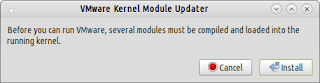
A common problem when installing vmware on ubuntu is compiling the kernel modules. Normally after installing vmware workstation on linux, at the first time we run vmware it popped up a message saying that several modules must be compiled and loaded into running kernel. when compiling this modules it gives an error message saying that unable to start services. This problem can be successfully solved using following steps. 1. log in as root sudo -i 2. Enter your root password 3. install the DKMS(Dynamic kernel module support) package. sudo apt-get install dkms 4. install the "curl" command line tool for file transferring (many ways to do this without curl. normally i used curl) sudo apt-get install curl 5. get the patch from Internet using curl.(you should have working internet connection) curl http://pastie.org/pastes/9934018/download -o /tmp/vmnet-3.19.patch 6. run following commands one by ...