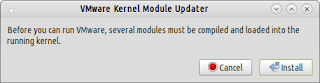Configuring Check Point SSL Network Extender on Ubuntu 14.04/10

Configuring Check Point SSL network extender on windows will not be a problem, but configuring on linux may really a big problem if you couldn't install necessary dependencies and plugins. I, here describe how it was properly install on Ubuntu 14.04/10 and Linux Mint 17.2. I expect other Linux distributions will support this method. Follow the bellow steps. 1. You need to update the Ubuntu system first. use software updater or type the bellow command on terminal. sudo apt-get update sudo apt-get upgrade sudo apt-get dist-upgrade sudo apt-get autoclean 2. install JDK and icedTea plugin. you need to install jdk 6, because check point extender will not support for java version 7 and will give an error as "java unavailable". sudo apt-get install openjdk-6-jre openjdk-6-jdk icedtea-plugin 3. Install necessary libraries. sudo apt-get install libpam0g:i386 libx11-6:i386 libstdc++5:i386 4. restart the Ubuntu so that the changes to be taken effect.